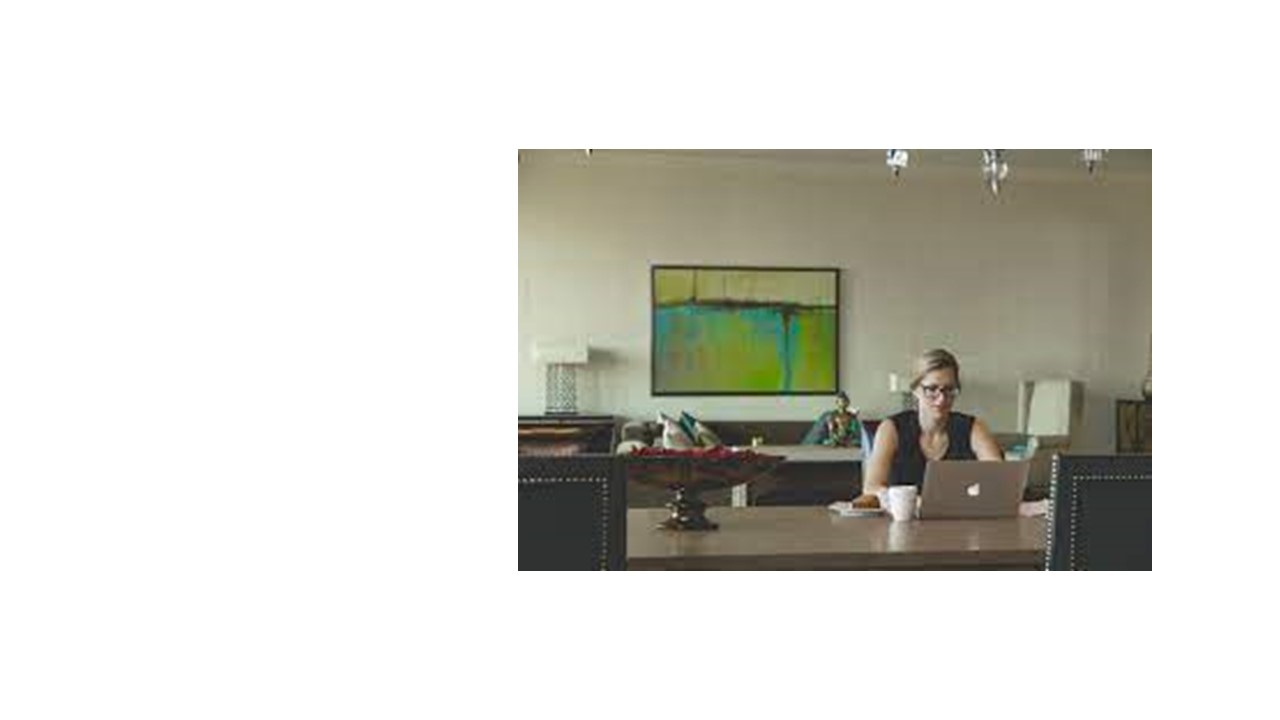It is important for you to register so that school, district and teacher information is correctly connected to your students when they register. Your information needs to be in the registration system before we can open the registration to the students. The benefit to you is that you will be able to keep track of which of your students are registered. Registering yourself and your school takes less than 5 minutes……
Instructions on how to register (note – registration is NOT a commitment that your classroom or program will definitely be participating. It is strictly informational)
-
- Go to ca.zfairs.com – this will bring you to the home page for registration for the California Invention Convention.
- Go to Create Account tab and pull down Teacher.
- Create your Username, enter First and Last name and email. Click [Save and Continue].
- The system will then require you to verify your email address. Follow the instructions by checking your email inbox – looking for email from noreply@zfairs.com – subject Confirm Email Address. Click on the link in that email. If you don’t complete this step, you will NOT be registered.
- You are now back in the registration system. Fill out the personal information. Your password is 6 characters minimum with at least 1 uppercase and 1 lowercase letter. Be sure to note your Password and Username as you will need these for getting back into the registration system. Click [Save and Continue].
- Select your school or program from the drop down menu and click [Save and Continue]. If your school or program is not listed choose TEST and contact Brenda Payne bpayne@cainventionconvention.
org, including your name, school and school district. Before you choose TEST, remember that many schools named after someone, are commonly referred to by the last name, and not the full name. For example, John Gomes Elementary is more commonly known as Gomes Elementary and is found under G’s in the school list – but Ada W. Harris is commonly referred to as Ada W. Harris and is found under the A’s. We tried to use the name used in the school’s website. If we have chosen incorrectly, please let Brenda know so that we can fix the list prior to student registration. - Next tell us which grade you teach. You can enter multiple grades, separating them with commas. We are also asking for the number of students in your classroom or program who are (or will be) participating in the Invention Curriculum. (NOTE – this is NOT the number of students that might be participating in the 2022 California Invention Convention). Click [Save and Continue].
Once you have finished the registration, you will receive an email confirming your successful registration. It will include your Username. You can periodically log back into the system to check to see which of your students have registered. Go to ca.zfairs.com, login with your Username and Password. You will then see at the top on the left My Students tab. Click on that and it will list your students and their projects.
How Many Students Can You Send to the State Convention?
We allocate the number of students per classroom based on number of participating classrooms or programs balanced against the number of available judges. Because this is a virtual event, we are not constrained by venue space. Once we have the number of registered classrooms / programs and teachers and judges, we will be able to let you know the number of students you can send the California Invention Convention.
Making Sure Your Students Are Ready:
In order to register, students are required to have profile pictures, pictures of invention, (or pictures of student with the invention), video and invention documentation. Be sure to reveiw Requirements and Restrictions for guidelines for creating video and invention documentation.
Any questions, please contact us.